FAQ
Top
- Is there a video that provides a quick overview of how a JetMax system is typically set up?
- The basic goal of JetMax
- Is it easy to assemble? Can that be done for me?
- Can anyone operate a JetMax Device?
- How much is the 737 JetMax unit?
- What do I need to buy to have a “Complete” JetMax setup at my home?
- Flight Sim Computer
- What LCDs do I need for the JetMax device? Are they included? Can you supply?
- What if I already have hardware like a CH or Saitek yoke, rudder pedals?
- What is the best Avionics Software to use with my JetMax device?
- Can I use PMDG NGX/777 to run my JetMax Device?
- What are the dimensions of the JetMax Devices?
- Does it ship complete? Kit form?
- Can I have my JetMax unit assembled for me?
- Are the JetMax Throttle units Motorized?
- Is the throttle unit scale in size? Backlit?
- Can I buy only the throttle? MCP?
- I have purchased the PMDG 737NGX, can I use it with my JetMax with product?
- As far as Saitek or CH hardware goes, I am happy to keep using the Yoke and pedals, will this be ok?
- Does the NavComm1 device need to be ordered separately from the main unit or is one included?
Is there a video that provides a quick overview of how a JetMax system is typically set up?
Yes, there is...
New JetMax “Get off the Desk!” video
TopThe basic goal of JetMax
Most important thing when we are discussing JetMax with our customers is to review their ability to assemble and operate the device.
We understand how exciting the product can be when you an aviation/flightsim enthusiast.
This could mean that the customer is going to struggle with the basic operation and end up frustrated. This can be avoided with the right preparation, existing experience and of course, realistic expectations.
Always worth checking as we want happy customers!
Is it easy to assemble? Can that be done for me?
 This is always difficult to answer as we cannot gauge how “Handy” you are at putting things together. You know yourself best. (Stopping here to say that we are always willing to quote a fully assembled JetMax device if that is your wish!)
This is always difficult to answer as we cannot gauge how “Handy” you are at putting things together. You know yourself best. (Stopping here to say that we are always willing to quote a fully assembled JetMax device if that is your wish!)
Our manuals are very decent and in many cases require you to follow pictures/step-by-step. See the sample to the left.
The wiring is pre-done and hardware is pre-assembled at our end. We have eliminated many of the more complex elements by employing smart design approaches.
That being said, we are always here for our customers and quick to jump in and help if you struggle with any of the steps.
One thing we certainly have noticed over the years though… People that want one of these devices as part of their simulation experience will use that passion to push forward on the set up of one of these JetMax units. The result of that effort is a vastly enhanced simulation experience… Which is what brought you to us in the first place! Talk to us on this topic and we can discuss the various options that best suit your needs.
Please view our quick overview video of how a JetMax system is typically set up
TopCan anyone operate a JetMax Device?
Unlike a real pilot.. you cannot simply decide to jump into a 737 and take off. Our feeling is that if we simply ship you all these great items you are not going to be able to handle all the new things that need to be learnt.
We feel there are two key steps that need to come first:
- Learn all about FSX. Desktop Computer (which you need anyway for JetMax) . Start the process of understanding the basics of Computer Simulation.
- Once #1 is done and some time has passed, increase the level of simulation by adding PMDG 737NGX and spend some time learning the 737NG aircraft systems and procedures.
The chances for your success and enjoyment will be very high if you prepare in advance. Our honest feeling is that these steps are critical to the end result you want being achieved.
TopHow much is the 737 JetMax unit?
The setup is available in a variety of ways. We assume some of our customers may already own some of the required items. View the Packages page for details. Please see the "COMPARE JETMAX PACAKGES" Chart to the right of each device for specific details on what is and is/not included.
TopWhat do I need to buy to have a “Complete” JetMax setup at my home?
This can vary based on items you may already own as well as your own expectations. We have dedicated the next series of items to focus on specific requirements.
The Core Items include:
Flight Sim Computer
Flight Control Yoke and Rudder Pedals
Avionics computer (small, medium spec computer)
Avionics Software (JetMax-Sim-A, ProSim etc)
Chair and Coffee….
Flight Sim Computer
90% of our JetMax customers have their own very decent Flight Sim computer with all of the usual Scenery and Utility add-ons. This is the big one for everyone. (One really important thing to note is that with our JetMax setups we highly encourage dedicated Avionics software networked on a second, smaller computer. This removes a huge strain on the Flight Sim computer. You are only using the Flight Sim computer for your “Out The Window” view as the “Aircraft Automation and system elements are on the secondary computer which is running Sim-Avionics, ProSim, etc, Please see the next question to understand more on Avionics packages)
If you need some help on the best configurations we suggest talking to the good people at www.jetlinesystems.com as they are true experts!
Please view our quick overview video of how a JetMax system is typically set up
TopWhat LCDs do I need for the JetMax device? Are they included? Can you supply?
The JetMax 737NG device includes the PFD/ND and Upper EICAS LCDS.
You may wish to add the Optional Lower EICAS LCD that is used by some airlines (Not all actually have!).
The Lower EICAS LCD is available if required for the 737NG Device.
The CDU has a built in LCD so it is truly ready to run in PnP form.
The 777 JetMax device includes the Lower EICAS as that is a key part of the aircraft information system.
You have no extra LCDs to add to the system!
What if I already have hardware like a CH or Saitek yoke, rudder pedals?
Absolutely no problem! We anticipated that JetMax customers would already be flying with hardware on their desktop setups. The Accessory line of products was designed with this in mind. We have optional mounting brackets for mounting a yoke. Perhaps you have a PFC JetLiner yoke. Simply keep it connected as you have now and slide it in front of the JetMax device. We totally recommend using CH or Saitek Rudder pedals with your JetMax setup.
TopWhat is the best Avionics Software to use with my JetMax device?
We have a JetMax By Sim-Avionics package that is now available and the intent of this new package was to simplify the entire process of integrating all of this and yet to deliver a very high fidelity simulation. Both the 737 and the 777 are able to utilize this JetMax By Sim-Avionics package.
Features include:
- Display Setup – (JetMax/Sim-A will automatically configure the PFD/ND/CDU/EICAS displays based on the Screen Resolutions you are using (Customer need only shift and size slightly to suit their device)
- MCP/EFIS is now “True PnP”…. No drivers are required. Sim-A recognizes the MCP/EFIS and communicates directly with it.
- The CDU is now “True PnP”. Sim-A talks directly to the CDU hardware with no drivers required. TRUE PnP!!
- The FDS-SYS board is “True PnP” and does not require any extra software to be running. TRUE PnP
- JetMax/Sim-A has a built in utility to calibrate and set up the JetMax TQ. (This is super handy as it makes the setup process a simple step by step procedure with on screen prompts)
These new items will greatly simplify things for initial set up by us or our customers as well as allow simpler maintenance later on if/when computers are changed/added etc..
You will find that we are working VERY hard on new manuals, simpler set up approaches and now the most important.. simplified software integration.
The only element we cannot control is the Customer’s capabilities, if you feel you would prefer that we assemble or pre-configure computers etc please let us know! We are happy to help!
On the JetMax 737 we have also been working with PROSIM737 Team and this is certainly a viable option. They have an excellent team and support forum. You can contact PROSIM737 directly for questions on set up, costs and features.
Please view our quick overview video of how a JetMax system is typically set up
TopCan I use PMDG NGX/777 to run my JetMax Device?
Technically you can. But.. and this is a big “But”. PMDG is the “King of Desktop Simulation”. Everyone here at FDS owns the fleet of PMDG items and have used for years. The problem happens when you try to “Get off the desk” and go into a hardware driven simulation you must network a second computer to drive the Hardware Displays (PFD/ND/EICAS/CDU). PMDG is not capable of running on a networked set up and therefore would mean trying to run FSX/P3D, Scenery, Utility, Weather as well as PMDG on one computer, Visuals… PLUS… all the JetMax Displays… This is simply too much for one computer and for all the great advancements you made buying a JetMax you lost performance.
The JetMax By Sim-Avionics package we utilize is designed specifically for networking and allows a smaller secondary computer to be dedicated to the JetMax displays. Secondary advantage is your FSX/P3D computer only needs to run the “out the window” visuals.. The “Aircraft” is actually on the secondary computer… Perfect scenario!
We are able to connect JetMax Electronics to:
JetMax By Sim-Avionics
Sim-Avionics
PROSIM737
Project Magenta
PMDG 737NGX (please read our comments on attempting run a single computer setup for JetMax and PMDG 737NGX or 777. Many limitations involved)
Aerosystems737
What are the dimensions of the JetMax Devices?
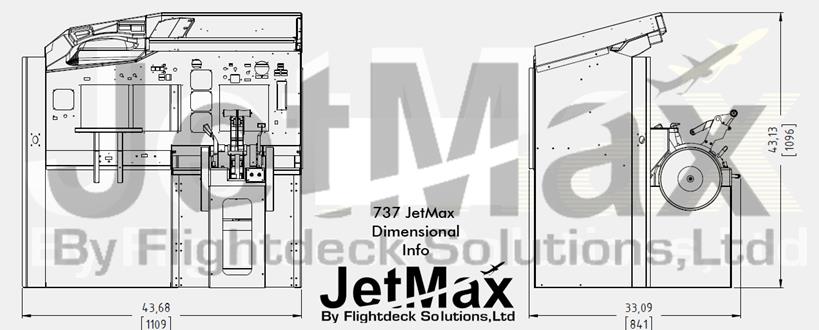
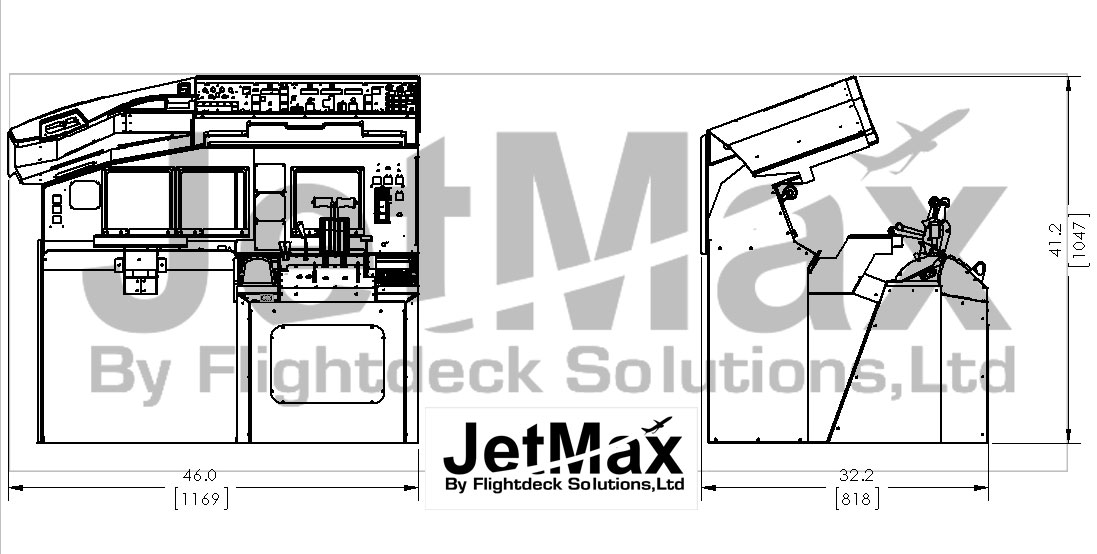 The actual size of the JetMax devices are quite small. In most cases taking up less space than the desk you likely from now!
The actual size of the JetMax devices are quite small. In most cases taking up less space than the desk you likely from now!
Here are some dimensions for the various configurations:
Top SoftwareI don’t really understand how all of the avionics works
Very important to remember that FSX on its own does not have very complex avionics like CDU/FMS capability.. Aircraft systems are very basic etc.. This is why we have “Add On” packages to enhance FSX.
The JetMax hardware is designed to compliment the enhanced avionics that are part of packages like PROSIM737, Sim-Avionics, ProSim, PMDG NGX. Some work perfectly as they are designed exactly for what we are doing with Jetmax and the expanded hardware involved. Other packages are really “Desktop” software and not ideally suited to stretching that far off the desk...
Please view our quick overview video of how a JetMax system is typically set up
Top ExpansionShould I buy an Overhead?
This is always a tough one. For us? We can make and ship you an Overhead. The real question should be focused towards what is the best return on investment for your simulation experience? The Overhead is used a bit at Start Up.. rarely during flight and only a little bit at arrival. We always advise people to pay attention to how much you are using the overhead in your flying and relate that to the cost. As cool as it is it may not be super critical and you always have access to the “Graphic” of the overhead to run your procedures. JetMax, Great Visuals, Decent Yoke, Rudder Pedals, MCOMM1 for radios.. XPNDR… these are the ideal priorities for your sim budget.
Top MiscellaneousDoes it ship complete? Kit form?
In order to keep pricing in line we will be shipping in kit form. All the required elements are included as described in the package you order. A detailed assembly manual is included with step by step instructions on connecting all the elements. Freight costs drop to a fraction when We can pack smaller and that is a big part of the strategy.
TopCan I have my JetMax unit assembled for me?
Absolutely. Part of the JetMax Sales plan is “Local” distribution. In many cases you can order your JetMax unit from within your own region and discuss Optional elements like assembly, computer set up assistance etc.
TopAre the JetMax Throttle units Motorized?
Total target for the JetMax TQ product was "Affordable and Realistic".. Trying to add motorization would easily Triple the price and bury us with tech support that we would struggle to handle. (Pretty common out here for motorization interfacing to be a real problem)...
The levers not moving does not impact the "Auto Throttle" element of your sim. Still works.. the levers just don’t move on their own.. (like your current throttle/joystick device!)
Please also remember that to “Trim” the 737 you do this on the yoke, not on the TQ Trim Wheels!
TopIs the throttle unit scale in size? Backlit?
Yes! We really wanted to maintain scale as we know that our customers want realism and we will deliver. Opening the JetMax TQ would void any warranties involved. There is ample light emanating from the Glare down on the TQ area that you can easily see levers and positions.
TopCan I buy only the throttle? MCP?
The JetMax 737TQ is one of our best sellers as it ideal for almost any simulation setup. We offer an optional TQ Stand for people not using the JetMax device (The TQ Stand is included in the JetMax K/SK/SKTQ units so an optional one was made available for people wanting to use the TQ on its own) The MCP/EFIS units are available as separate items as well.
At this time the JetMax 777 is sold only as an SKTQ For the initial production we will be running extra quantities of all the products. We expect to have stock of Throttles, MCP/EFIS etc as we progress.
TopI have purchased the PMDG 737NGX, can I use it with my JetMax with product?
PMDG makes some of the best desktop software running (I (Peter) own all their packages and when time allows a sim opportunity at home I would normally choose one of their aircraft when I am on the desk and flying!). We have a working relationship with PMDG actually, but unfortunately, PMDG was never designed with cockpit builders in mind. It is designed for desktop, and while you can stretch it way past its intended use, you need to be aware that you are entering into some challenging elements.
The first issue is trying to run FSX, add-ons and the NGX all on one computer. That's challenging enough, but then try to add four more LCD displays and all the interfacing/USB/ elements you would need and it starts to become very problematic. We tend to use SimAvionics for JetMax, as it is capable of being networked. This is gold in our business as we need to keep the “Visual” side separate from the Avionics/Aircraft Logic.
No point spending this sort of money on hardware to watch a “Slide Show” out the window. Some thought needed here I suggest.
Having a small secondary computer dedicated to your “Avionics” and JetMax displays is the perfect approach. This allows your existing FSX computer to continue doing what it does. The best part is that you do not have any “panel” running on the FSX machine any more so even more resources are available for your FSX computer.
As far as Saitek or CH hardware goes, I am happy to keep using the Yoke and pedals, will this be ok?
Absolutely, If you have working hardware for sure you keep using.. No point buying repeat items… Watch for JetMax Yokes and Rudder Pedals to come into the product line…
TopDoes the NavComm1 device need to be ordered separately from the main unit or is one included?
The NavComm unit is an optional unit that is mounted where the FO CDU would normally go.
If you check the gallery pics you can see some of the newer shots show this. This one piece allows you to operate NAV1, NAV2, COMM1, COMM2 and the ADF. From one radio. The XPNDR is next!
Top Shipping / FreightHow much does it cost to ship ?
Every shipment needs to be quoted as we are not using Post. The most cost effective approach for overseas shipments from JetMax to the largest local airport. This is running approx. $300-550cad for the “kit” product depending on location.
For Completely assembled JetMax devices we need to ship a larger item and this will also vary based on location.
| ITEM | DIMENSIONS (INCHES) | WEIGHT (LBS) |
| JETMAX SKTQ (2 BOXES) BOX 1 | 14" X 28" X 53" | 80 LBS |
| BOX 2 | 17" x 14" x 23" | 16 LBS |
| JETMAX SK | 14" X 28" X 53" | 77 LBS |
| JETMAX K | 14" X 28" X 53" | 75 LBS |
| JETMAX TQ | 17" x 14" x 23" | 16 LBS |
| JETMAX NAV-COM | 5" X 8" X 3" | 1 LB |
All Pricing is in USD Currency.
